Every organization runs on answers. New hires need to know how things are done. Support teams need accurate product information. HR and IT handle the same questions again and again. If those answers live in scattered documents, email threads or the heads of a few experienced people, the organization pays for the same knowledge many times over.
Internal knowledge base software exists to stop that leakage. It provides a central, searchable place where employees can find what they need, when they need it, without chasing people or digging through outdated folders.
For senior KM professionals, the question is no longer whether to use an internal knowledge base. The real question is how to define it correctly, what benefits to expect, and which tools are mature enough to support a global, multi team environment.
This guide covers all three.
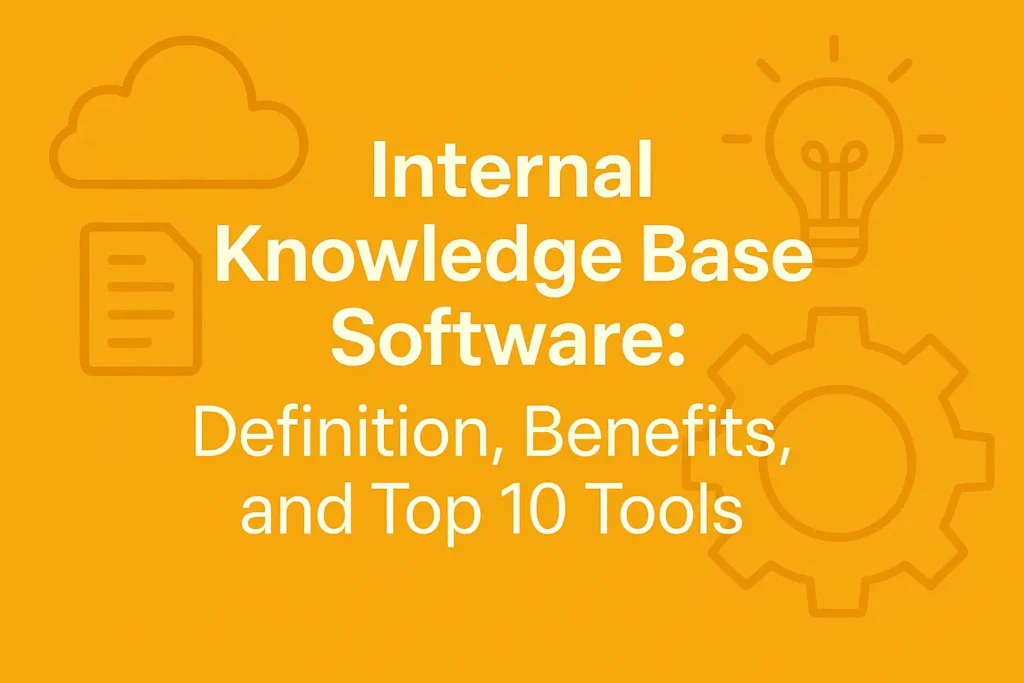
What is internal knowledge base software?
Most industry sources align on a simple definition. An internal knowledge base is a central digital library of company information, designed for employees rather than customers. It stores policies, procedures, how to guides, product information and institutional know how that staff use in their daily work.
Internal knowledge base software is the platform that makes this possible. It provides the content editor, database, search layer, permissions, and analytics that turn a pile of documents into a reliable source of truth.
This is different from an external knowledge base, which focuses on customer self service. External content is written for end users and often exposed publicly. Internal knowledge bases support employees, typically sit behind authentication, and often cover a much wider range of topics, from engineering runbooks to HR policies.
Modern tools increasingly support both internal and external use cases in one product. The key distinction is still the audience and the access model, not the software category itself.
Core capabilities to expect from internal knowledge base software
Although vendors vary, mature internal knowledge base platforms tend to share a common set of capabilities.
First, they make content creation easy for non technical authors. That means a clean editor, templates for common article types, and support for images, video, and rich formatting. Reviews of leading tools highlight user friendly editors and templates as a baseline requirement for adoption.
Second, they provide strong search and navigation. For internal use, search quality is critical because employees may not know the exact term an expert used when documenting a process. The better tools now include advanced search, filters, and, increasingly, semantic or AI enhanced search that understands intent rather than just keywords.
Third, they support governance. Version history, approval workflows, ownership fields and expiry or review dates are essential. Without them, information decays quickly and confidence in the knowledge base drops.
Fourth, they integrate with other systems. Most KM buyers expect the knowledge base to connect to chat tools, ticketing platforms, CRM and intranet or collaboration spaces. Independent reviews consistently note integrations as a differentiator when comparing tools.
Finally, modern internal knowledge base software increasingly offers AI assistance. Examples include automatic tagging, AI generated article summaries and suggested answers inside support interactions.
Read: Knowledge Base Software: The Complete Guide for KM Professionals
Benefits of an internal knowledge base
The business benefits of internal knowledge base software are well documented across vendor case studies and practitioner guides.
A single source of truth
Several guides describe the internal knowledge base as the first point of call for employee questions and a single source of truth.
When people trust that the knowledge base is current and complete, they stop relying on side documents or personal copies. This reduces conflicting versions, eliminates “who owns this file” confusion and makes audits easier.
Higher productivity and less time wasted searching
Research into digital workplace productivity repeatedly notes that employees spend a significant portion of their time searching for information. Internal knowledge base benefits lists emphasise that a central, searchable repository cuts that time, which allows staff to focus on higher value work.
For support teams, the benefit is especially visible. Agents can answer questions quickly using verified content instead of asking colleagues or rewriting explanations.
Faster onboarding and better knowledge retention
Internal knowledge base guidance from Front and others highlights onboarding and knowledge retention as major advantages. New hires get structured access to how things are done instead of piecing it together from scattered files. At the same time, institutional knowledge is captured before people move roles or leave the company.
This continuity is particularly important in high turnover environments and in organisations with specialised technical roles.
More consistent customer and employee experience
Even though an internal knowledge base is not customer facing, it indirectly influences customers. When support, sales and operations teams all reference the same information, customers receive consistent answers regardless of channel or geography. Internal tools like Deskpro and LivePro explicitly frame the internal knowledge base as a way to reduce ticket volume, improve satisfaction and standardise responses.
Foundation for AI and automation
An organised internal knowledge base is also a prerequisite for effective AI assistance. AI powered knowledge base articles describe how features such as AI search, chatbots and co pilot style assistants rely on high quality source content in a structured repository.
Without that foundation, AI amplifies noise instead of value.
How internal knowledge bases differ from generic document repositories
It is useful to distinguish internal knowledge base software from simply storing documents in a shared drive.
Document storage systems are good at holding files. They are not designed for article structured content, collaborative editing, content lifecycle management or analytics about knowledge use. Knowledge base tools model knowledge at the level of articles and topics rather than files, which allows finer control over updates, relationships, and search relevance.
Some platforms such as Notion and Confluence originated as collaboration or wiki tools and evolved into broader knowledge management solutions. Reviews describe how they combine traditional documentation with dynamic workspaces, which makes them attractive for internal knowledge bases when configured correctly.
For KM leaders, the key test is not whether the platform can store content. The question is whether it supports the behaviours and governance that turn content into reusable, trusted knowledge.
Top 10 internal knowledge base software tools
The market is crowded, and no single list will fit every organisation. The tools below are widely referenced in recent knowledge base and knowledge management reviews and have proven track records for internal use. Consider them a curated starting point, not a rigid ranking.
1. Confluence (Atlassian)
Confluence is one of the most established internal wiki and knowledge base tools. It combines structured pages, templates and powerful search with tight integration into the Atlassian ecosystem, including Jira and Jira Service Management. Gartner’s KM market overview notes that hundreds of thousands of organisations rely on Atlassian for collaborative work management.
Confluence is strong when you need a central, persistent knowledge hub that engineering, IT and business teams can share. It can serve internal knowledge base, project documentation and meeting notes in one environment.
2. Notion
Notion is described in multiple reviews as a flexible all in one workspace that works particularly well for internal knowledge sharing.
Teams can build wikis, SOP libraries, databases and project boards in the same tool. Its main strength is flexibility and relational databases that can represent complex knowledge structures. The downside is that it requires thoughtful design to keep structure as the organisation scales.
3. Guru
Guru positions itself as a “knowledge where you work” platform, with browser extensions and integrations that surface answers directly in tools like Slack, Salesforce and Zendesk. Comparison pieces emphasise its verification workflow, which prompts subject matter experts to regularly confirm that cards are still accurate.
For internal knowledge bases that focus on sales, support and success teams, Guru’s in the flow delivery model is a significant advantage.
4. Document360
Document360 is a dedicated knowledge base platform used for both internal and external documentation. Vendor and third party reviews highlight its clean authoring experience, category hierarchy, version control and strong analytics. It is also one of the tools frequently mentioned in lists of AI powered knowledge bases, with features such as AI writing help and smart tagging.
For KM teams that want a purpose built KB rather than a general collaboration space, Document360 is a solid candidate.
5. Bloomfire
Bloomfire focuses on knowledge engagement and discovery for internal teams. It offers features such as Q and A threads, social style feeds, rich media support and robust search and analytics. Bloomfire’s own comparisons with tools like Confluence and Guru emphasise its strength in capturing tacit knowledge through questions and discussions, and in providing granular insight into how content is used.
This makes it attractive for organisations that want more than static documentation and see KM as an ongoing conversation.
6. Slite
Slite started as a lightweight team documentation tool and has evolved into a focused knowledge base and wiki solution. Recent lists of best knowledge base software and AI knowledge bases cite Slite for its clean interface, structured docs and integrated AI features.
It works well for teams that value simplicity and want to avoid the overhead of heavier enterprise platforms.
7. Tettra
Tettra describes itself directly as internal knowledge base or company wiki software. It integrates with Slack and Microsoft Teams, offers guided templates for common processes and includes a suggestion engine that flags content to add or update based on usage patterns. External guides on internal knowledge bases regularly mention Tettra as an example of purpose built internal documentation tooling.
8. Knowmax
Knowmax is a knowledge management platform that focuses on customer experience and support teams. Reviews and vendor content highlight capabilities such as decision trees, interactive guides and AI features that support both internal agents and external channels.
For contact centre environments that need structured workflows as well as articles, Knowmax can function as an internal knowledge base that goes beyond static text.
9. ProProfs Knowledge Base
ProProfs offers knowledge base software that can be used for both internal and external use. It promotes AI assistance for content creation and reports reductions in support tickets when the knowledge base is deployed effectively.
For small to medium sized organisations that want a hosted, quick start KB, it can be a pragmatic option.
10. SharePoint and Modern Alternatives
Many enterprises still rely on SharePoint as part of their internal knowledge base landscape. It offers document management, permissions and integration into Microsoft 365. At the same time, a growing set of tools now position themselves as SharePoint alternatives for knowledge management because they prioritise user experience, search and analytics over document centric storage.
For global KM leaders, the choice is often not “SharePoint or something else” but “SharePoint plus a dedicated KB or KM layer” that provides better discovery and engagement.
How to choose the right internal knowledge base tool
The best tool for your organisation will depend on scale, existing stack, security requirements and culture.
For smaller organisations, flexible workspaces such as Notion, Slite or Tettra can cover most needs quickly and with low overhead. For mid sized teams with heavier support demands, specialised tools like Document360, Guru or Bloomfire provide more structure, workflow and analytics. Large enterprises with complex compliance and integration requirements may choose Confluence or a combination of SharePoint and a dedicated KM platform, sometimes with AI powered search layered across multiple repositories.
Across all sizes, the selection process should focus on a few key questions:
- Does the tool make it easy for non technical staff to contribute and update content
- Can employees find information quickly, including through natural language queries
- Is there a clear way to keep knowledge current, with ownership and review cycles
- Does the platform integrate with the systems where people already work
- Are analytics sufficient to measure adoption, search success and impact
Independent tool roundups consistently advise running a pilot with real content and real users before committing long term.
Bringing it together
Internal knowledge base software is no longer a niche support tool. It sits at the centre of how modern organisations retain, share and apply knowledge. When implemented well, it reduces time spent searching, speeds up onboarding, preserves institutional memory and underpins AI enabled assistance for both employees and customers.
The specific platform you choose matters less than the discipline around it. Clear ownership, recurring reviews, well thought out taxonomy and active promotion inside the organisation are what turn software into a genuine internal knowledge base that people trust.
For senior KM professionals, the opportunity is to treat internal knowledge base software not as a technical purchase, but as a core part of the organisation’s learning infrastructure, one that connects strategy, operations and the everyday questions people ask to get work done.
