Knowledge is only valuable when it’s accessible. But in many organizations, critical knowledge is scattered across shared drives, emails, wikis, CRMs, and cloud folders with no clear structure. That’s where knowledge management taxonomy comes in — not just as a tool for organizing information, but as a foundation for clarity, usability, and strategic growth.
In this guide, we’ll explore what knowledge management taxonomy really means, why it matters, and how to build one that actually works — not just in theory, but in real business environments.
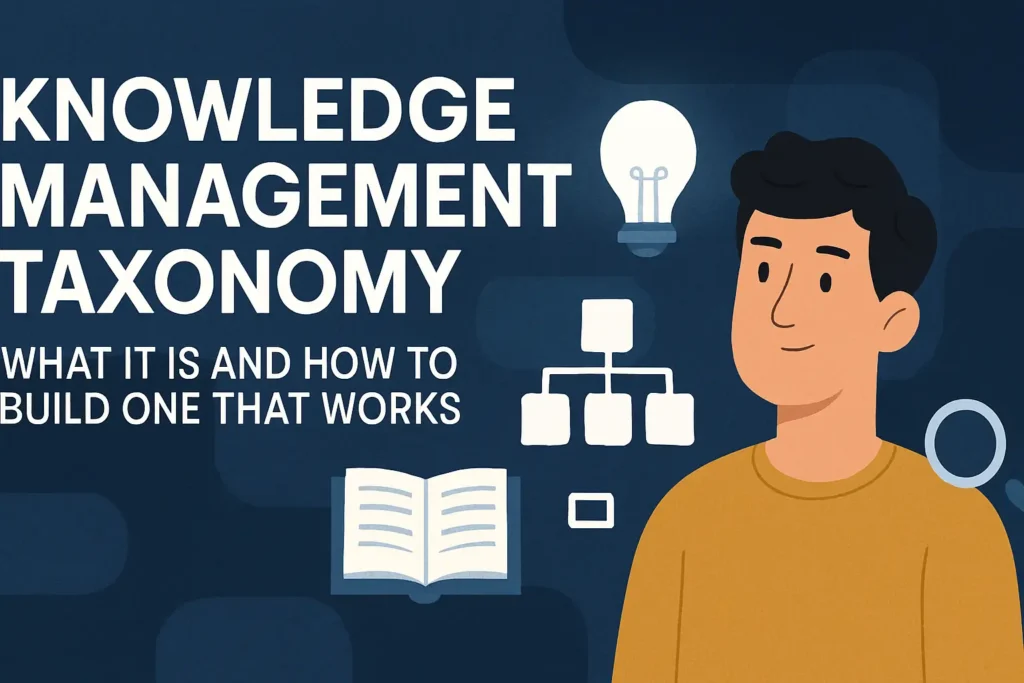
What Is Knowledge Management Taxonomy?
A knowledge management taxonomy is a structured system of classification used to organize information and knowledge assets in an organization. Think of it as a framework — like a library catalog or a digital filing system — that defines how information is grouped, labeled, and made retrievable.
Unlike a simple folder structure or list of tags, a well-designed taxonomy is deliberate, scalable, and aligned with how people work and think. It includes categories, subcategories, and metadata definitions that make it easy to find, share, and reuse knowledge.
At its core, taxonomy is about:
- Consistency in how knowledge is stored and referenced
- Findability of the right knowledge at the right time
- Usability across teams, systems, and workflows
- Governance for long-term knowledge sustainability
In short, taxonomy is not just about naming things, it’s about making knowledge operational.
Why Taxonomy Matters in Knowledge Management
Most organizations don’t suffer from a lack of knowledge, they suffer from not knowing what they already know. Without a taxonomy, employees waste hours searching for files, re-creating existing work, or relying on tribal knowledge.
Here’s what a well-designed taxonomy unlocks:
- Faster search and discovery in knowledge bases, intranets, and content management systems
- Better onboarding and training by helping new hires understand where to find what they need
- Improved collaboration across departments and global teams
- Smarter decision-making by making past knowledge accessible
- Compliance and risk reduction through version control and structured access to critical content
In regulated industries like healthcare, finance, or aerospace, taxonomy also supports documentation audits, traceability, and legal discovery.
Real-World Example:
1. How IBM Uses Taxonomy:
IBM has long been a leader in enterprise knowledge management. Their internal knowledge systems rely on robust taxonomy frameworks to tag, organize, and classify everything from technical documentation to client case studies.
By applying consistent taxonomies across internal platforms like Watson, IBM ensures that engineers, consultants, and business teams can find and reuse knowledge at scale — often through AI-driven search.
This is not just about saving time. It’s about enabling innovation and reducing duplication of effort across a global workforce.
2. The World Bank: Building a Global Development Taxonomy
Challenge:
With thousands of development projects, research papers, and country reports, the World Bank struggled to make its knowledge assets easily searchable and reusable across departments and partner organizations.
Solution:
The organization developed a comprehensive taxonomy of development topics, such as climate change, poverty, infrastructure, and education. This taxonomy was applied across their KM systems, websites, and content repositories. Each document and dataset was tagged using this controlled vocabulary.
Outcome:
This enabled consistent classification across regions and departments. Staff and external partners could now locate reports, data sets, or lessons learned by topic or subtopic. It also improved multilingual search capabilities, supporting the Bank’s mission in 170+ countries.
3. Siemens: Engineering Knowledge at Scale
Challenge:
As one of the largest industrial manufacturing companies in the world, Siemens needed a way to preserve and share knowledge from engineers across its global units, especially in long-cycle projects where knowledge loss was a major risk.
Solution:
Siemens developed an enterprise-wide engineering taxonomy to organize technical knowledge, product documentation, and project experiences. This taxonomy spanned terms used in manufacturing, automation, product lifecycle management (PLM), and R&D.
Outcome:
The taxonomy was integrated into Siemens’ internal knowledge platform and linked to SharePoint-based team sites. Engineers could easily find product blueprints, design decisions, or regulatory compliance documents using the taxonomy. It also supported onboarding of new staff and reduced redundant work.
4. Mayo Clinic: Taxonomy for Clinical Knowledge and Research
Challenge:
Mayo Clinic needed a way to organize its vast library of clinical knowledge, medical research, and patient education materials across its knowledge portals and decision support systems.
Solution:
The clinic developed a medical taxonomy built around diseases, treatments, anatomy, clinical procedures, and evidence-based practice guidelines. It aligned with existing medical ontologies (e.g., SNOMED CT) but was tailored for internal KM use.
Outcome:
Clinicians and researchers could rapidly find the most relevant guidance, images, case studies, and publications when making patient care decisions or conducting research. The taxonomy also improved AI-based search and content recommendation features.
Components of a Knowledge Management Taxonomy
A working taxonomy typically includes the following elements:
1. Top-Level Categories
These are your primary knowledge domains. For example:
- Product Documentation
- Research and Development
- Customer Insights
- Legal and Compliance
- Internal Processes
These should reflect how your organization thinks and works, not just departmental silos.
2. Subcategories and Topics
Each top-level domain is broken into finer groupings. For instance, “Product Documentation” might include:
- User Guides
- Technical Specs
- Release Notes
- Troubleshooting Docs
3. Metadata and Attributes
Beyond folders or labels, metadata includes custom fields like:
- Author
- Business Unit
- Region
- Date Created
- Version
These attributes make content easily filterable and searchable in systems like SharePoint, Confluence, or enterprise search engines.
4. Controlled Vocabulary and Synonyms
It’s critical to establish a consistent vocabulary. Do you say “client” or “customer”? Is it “onboarding” or “induction”?
Without governance, users tag content inconsistently, which defeats the purpose of taxonomy. This is where synonym management and auto-suggestions come in.
How to Build a Knowledge Management Taxonomy That Works
Step 1: Start with User Needs
Taxonomy should not be built in isolation by IT or KM teams. Start by talking to real users:
- What terms do they search for?
- What do they struggle to find?
- How do they organize knowledge in their own heads?
Map out user journeys and pain points. Conduct card-sorting exercises to understand mental models.
Step 2: Inventory Your Knowledge Assets
Audit your existing content: documents, pages, databases, FAQs, videos. Identify what types of content exist, where they live, who owns them, and how they’re currently labeled.
Use this to draft an initial taxonomy framework.
Step 3: Create a Draft Taxonomy and Validate It
Start with 4–7 top-level categories and expand into subcategories based on usage patterns. Don’t aim for perfection — aim for usability.
Test the draft taxonomy with real users. See if they can find documents using your structure. Identify gaps, overlaps, or confusing labels.
Step 4: Align with Systems and Search
Your taxonomy only works if it’s embedded into the systems where people search and store knowledge. This includes:
- SharePoint libraries
- Knowledge bases (e.g., Confluence, Guru)
- CRM or service systems (like Salesforce, Zendesk)
- Enterprise search platforms
Make sure your taxonomy maps cleanly into these tools and supports auto-tagging where possible.
Step 5: Establish Governance
Taxonomy is not a one-time project. You need ongoing governance:
- Who owns the taxonomy?
- How are new categories added?
- How often is it reviewed?
- What happens when business terms change?
Appoint a taxonomy manager or KM steward to keep it alive and aligned with evolving needs.
Common Mistakes to Avoid
- Over-engineering: Too many categories or deep hierarchies confuse users
- No user input: A taxonomy built in isolation will fail adoption
- No integration: If your taxonomy isn’t used in real systems, it’s useless
- Lack of maintenance: Taxonomies must evolve with the business
Final Thoughts: Taxonomy Is Strategy
A knowledge management taxonomy is not just a backend structure — it’s a business enabler. It affects how fast people work, how well they collaborate, how reliably they make decisions, and how much knowledge gets lost when employees leave.
In the age of information overload and AI-driven search, a clean, governed, and user-friendly taxonomy is the difference between knowledge chaos and true organizational intelligence.
Organizations that invest in taxonomy aren’t just organizing content — they’re future-proofing their knowledge capital.
