In the world of knowledge management, the terms “knowledge base” and “knowledge management software” are often used interchangeably. But for leaders tasked with building a strategy, confusing the two can lead to buying the wrong tool for the job.
Understanding the distinction is simple: one is a library, while the other is the entire system that runs the library—and the rest of the building. This guide will clarify the difference, helping you decide which you truly need.
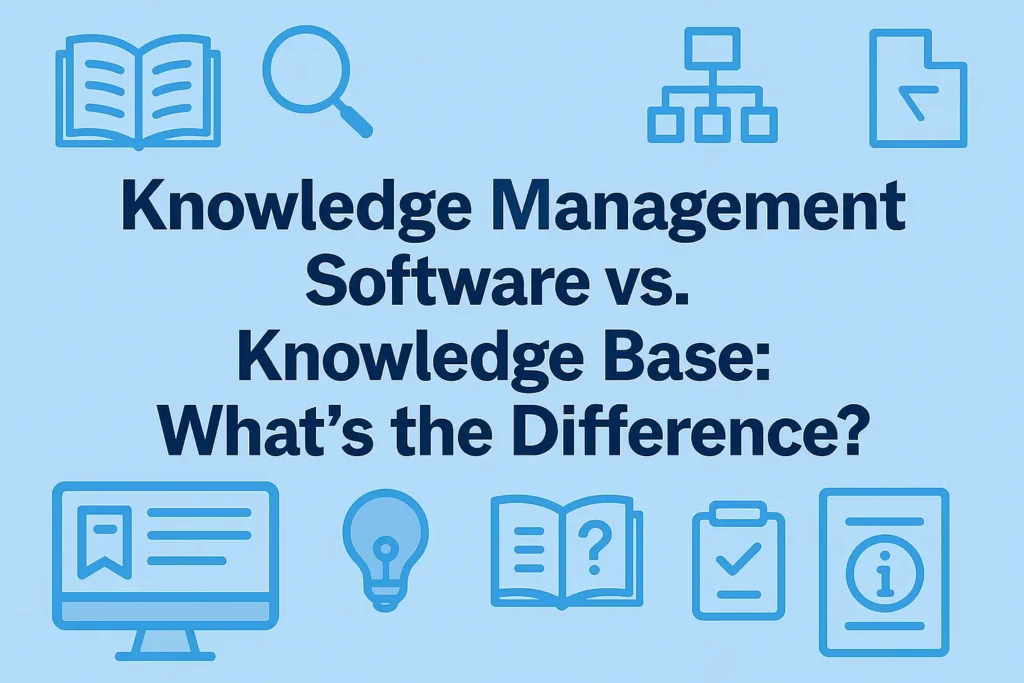
A Simple Analogy: The Recipe Box vs. The Professional Kitchen
- A knowledge base is like a well-organized recipe box. It’s a fantastic place to store and retrieve recipes (information). It serves its purpose perfectly if all you need is a place to keep your culinary instructions safe and find them when you need them.
- Knowledge management (KM) software is the entire professional kitchen. It includes the recipe box, but also the ovens (workflows), the head chef (governance), the inventory system (analytics), the food safety inspector (security), and the waiters who bring the food to the table (integrations). It’s a complete system designed not just to store recipes, but to ensure the entire restaurant runs smoothly.
What Is a Knowledge Base?
A knowledge base is a centralized, self-service library for information. Its primary job is to store and retrieve content like FAQs, how-to articles, and troubleshooting guides.
Think of it as a tool focused on content storage.
Core Features:
- A repository to hold articles and documents.
- A basic search function to find that content.
- Simple categorization, often using folders or tags.
A knowledge base is a fundamental building block of knowledge sharing.
What Is Knowledge Management Software?
Knowledge management (KM) software is a comprehensive platform that manages the entire lifecycle of knowledge—from creation and review to distribution, use, and eventual retirement. It treats knowledge not just as static content, but as a strategic asset that needs to be actively managed.
Think of it as a system focused on process and intelligence.
It includes the features of a knowledge base but adds critical layers of intelligence and control on top.
At a Glance: The Core Differences
This table breaks down the key distinctions between the two.
| Feature | Knowledge Base | Knowledge Management Software |
|---|---|---|
| Primary Goal | Content Storage & Retrieval | Managing the Full Knowledge Lifecycle |
| Governance | Minimal. Content can become outdated easily. | Robust. Includes review workflows, versioning, and assigned owners. |
| Search | Basic keyword search. | Advanced search (semantic, AI-powered) that understands user intent. |
| Analytics | Basic views and search counts. | Deep insights: identifies content gaps, measures search success, and tracks ROI. |
| AI & Automation | Limited or none. | Core feature. Powers AI-driven answers (RAG), content suggestions, and quality checks. |
| Integrations | Few, often simple links. | Deep, contextual integrations with tools like Slack, Salesforce, and Zendesk. |
| Security | Basic, often all-or-nothing permissions. | Granular, role-based permissions to control who can see, edit, and publish content. |
| Scale | Best for single teams or simple use cases. | Designed for cross-functional, enterprise-wide use. |
When Is a Knowledge Base Enough?
You might only need a simple knowledge base if:
- You are a small, single-function team with simple documentation needs.
- Your primary goal is to create a basic FAQ or help center for customers.
- The content is low-risk, and there’s little danger if it becomes slightly outdated.
- You have no need for complex permissions or review workflows.
When Do You Need Knowledge Management Software?
It’s time to upgrade to a full KM software platform when:
- Multiple departments need to create and share knowledge, and consistency is key.
- Content accuracy is critical. For regulated industries or complex technical support, you cannot afford to have outdated information in circulation.
- You need to prove the ROI of knowledge by tracking metrics like ticket deflection or faster employee onboarding.
- You want to use AI to provide trusted answers, which requires a foundation of verified, well-governed content.
- You need to control who sees what, based on role, region, or seniority.
The Bottom Line: Tool vs. System
The choice between a knowledge base and knowledge management software comes down to your strategic goals.
- A knowledge base is a tool. It solves the simple problem of storing information.
- Knowledge management software is a system. It solves the complex business problem of ensuring your entire organization can rely on, build upon, and benefit from its collective intelligence.
For most growing organizations, a simple knowledge base is a starting point. But to truly unlock the value of your company’s knowledge, you need a system designed to manage it with the care it deserves.
Read: How to Implement Knowledge Management Software in 60 Days: A Practical Playbook
