Measuring the impact of knowledge management (KM) is the work that converts good intentions into investment, influence and long-term change. Senior leaders do not fund tools; they fund measurable outcomes. KM teams that can translate activity into impact into faster decisions, lower costs, and better customer or employee outcomes win budgets, attention and the freedom to scale.
This guide gives you a practical measurement framework, a set of high-value KPIs, a dashboard design you can implement, and simple ROI models that make KM’s value concrete. Where it matters most, I cite practitioner research and vendor analyses so you can justify assumptions to CFOs and leadership teams.
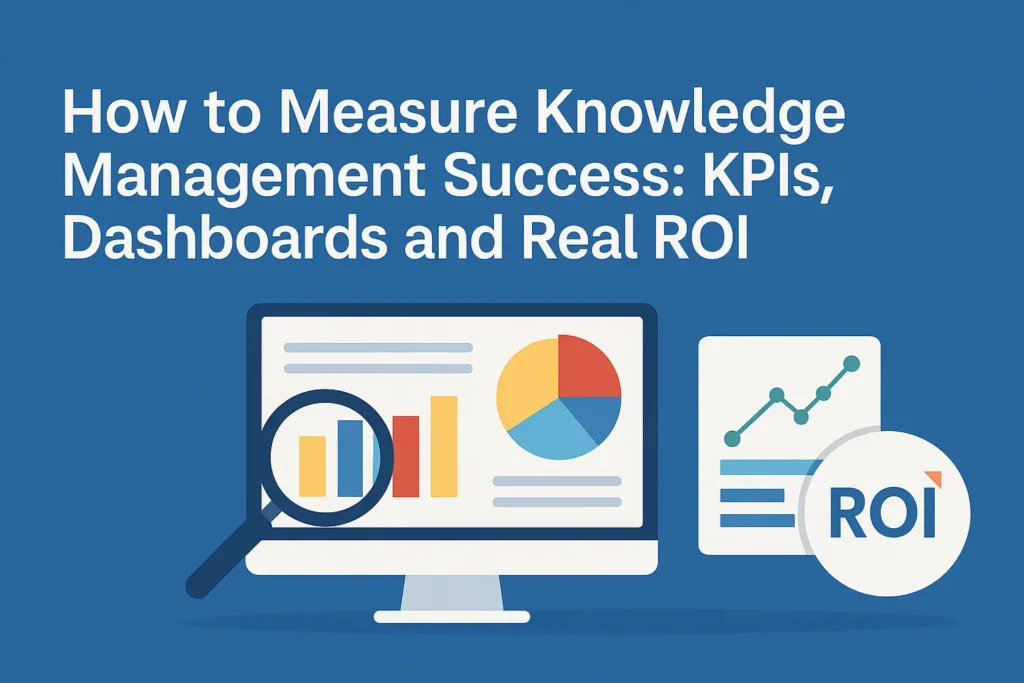
Start with outcomes, not metrics
Too many KM programs begin by tracking what’s easy to measure article counts, page views, or login rates — and then wonder why leadership remains unconvinced. The right approach flips that sequence: start with the business outcomes you want to influence, then choose metrics that link to those outcomes.
Typical executive outcomes for KM are:
- Reduced service or operational costs (less repetitive work)
- Faster decision cycles and time to competency for new hires
- Improved customer experience and reduced escalations
- Increased product quality and fewer repeat incidents
Once you have one or two executive outcomes, map lower-level KPIs to them. This alignment is the single most important design rule for KM measurement. APQC’s KM measurement guidance emphasizes the necessity of tying KM adoption and participation to business value — measurement is about relationships, not isolated indicators.
Read: How to Measure Knowledge Management Impact
A practical KPI framework: categories that matter
Organize KPIs into four pragmatic categories: Findability & Use, Quality & Trust, Operational Impact, and Strategic Value. This structure keeps dashboards readable and aligns metrics with distinct stakeholder concerns.
1. Findability & Use
These metrics show whether people can find and are using knowledge.
- Search Success Rate = searches that result in a click and a positive engagement (e.g., time on page > threshold). High signal of findability.
- Abandoned Searches = searches without clicks or with immediate exit; a clear indicator of coverage or search tuning gaps.
- Active Users / Weekly Active Users (WAU) = people who use the KB or agent suggestions; tracks adoption trend.
- Agent Article Use Rate = proportion of tickets where agents referenced KB articles.
Vendor and practitioner guides repeatedly show that search success and abandoned search rates are the strongest leading indicators of a healthy KB. If search works, everything downstream improves.
2. Quality & Trust
These metrics measure usefulness and perceived accuracy.
- Article Usefulness Score = % thumbs-up / total ratings.
- Average Article Age / Staleness Rate = % of articles overdue for review.
- Article Correction Rate = edits or flagged issues per 100 views.
- Resolution Confidence = agent-reported confidence after using an article (survey).
Quality metrics are qualitative signals turned quantitative; they protect against the false comfort of raw traffic numbers.
3. Operational Impact
These metrics link KM to efficiency and cost.
- Ticket Deflection Rate = proportion of support interactions resolved via self-service or KB suggestions versus opened tickets.
- Average Handle Time (AHT) Reduction = delta in handling time for issues where KB was used.
- Time Saved per Task = measured by agent surveys or time-tracking before/after KB intervention.
- Onboarding Time (Time to Competency) = average days to reach a baseline productive level.
Deflection and AHT are the clearest levers for translating KM into dollars. Use a conservative model for savings (see ROI section).
4. Strategic Value
These metrics capture longer-term value and innovation.
- Knowledge Reuse Rate = percentage of answers reused across tickets or projects.
- Improvement Actions Generated = product or process changes triggered by KB analytics (search trends, gaps).
- Retention Impact Correlation = longitudinal correlation of improved onboarding with employee retention (harder to prove, but strategic).
APQC and other KM authorities recommend combining these lagging indicators with the leading metrics above to tell a complete story.
Designing an effective KM dashboard
Dashboards are not about showing every metric you can collect. The best dashboards answer three questions at a glance: Are people finding knowledge? Is that knowledge useful? Is KM producing business impact?
A practical layout for a leadership dashboard:
Header / Summary Row (single line): overall KB health score (composite), trend arrows, and top executive metric (e.g., monthly cost savings).
Left column — Findability & Use: Search success rate, abandoned searches, active users, agent article use rate (with sparkline).
Center column — Quality & Trust: Top 10 low-rated articles, average article age, articles pending review.
Right column — Operational Impact: Deflection rate (month over month), AHT change for KB-assisted tickets, estimated cost savings.
Bottom — Strategic Signals: Top search queries with no results (content gaps), number of improvement actions raised, knowledge reuse heatmap by team.
Design tips:
- Show trends (7/30/90 day) — change matters more than a single snapshot.
- Surface anomalies (spikes in abandoned searches, sudden drop in usefulness).
- Make the dashboard actionable — every KPI row should link to the underlying report or content list.
McKinsey’s guidance on program dashboards emphasizes making cost/performance dashboards understandable to finance and operations buyers — include simple dollar figures alongside percentage changes for impact visibility.
Simple ROI models you can use today
Finance teams want numbers. Here are two conservative, easy-to-run models you can present.
Model A — Ticket Deflection ROI
This is the most common model for customer support KBs.
- Baseline: Average monthly tickets for target queries = T
- Average cost per ticket (agent fully loaded) = C
- Deflection rate via KB = D% (measured)
- Monthly savings = T × C × D
Example: A team handles 10,000 tickets/month (T), average cost per ticket is $8 (C), deflection is 12% (D = 0.12). Monthly savings = 10,000 × $8 × 0.12 = $9,600. Annualized = $115,200.
Conservatively include only direct labor savings; future models can layer in reduced escalations, higher CSAT and churn reduction as additional benefits. Bloomfire, Stravito and other KM practitioners recommend starting with conservative direct savings to build credibility.
Model B — Time-to-Competency for New Hires
Estimate the value of faster ramp-up:
- Number of hires per year = H
- Average days reduced to competency = R
- Daily fully loaded cost per hire = W
- Annual savings = H × R × W
Example: 200 hires/year, ramp time reduced by 7 days, daily cost $300 → savings = 200 × 7 × $300 = $420,000/year.
Combine models and apply multi-year projections to build a stronger financial case.
Data sources and instrumentation
Good measurement depends on quality data. Typical sources include:
- Search engine logs (query, clicks, time on page)
- Ticketing system (ticket counts, resolution time, references to KB articles)
- KB platform analytics (rating, views, edits)
- HR/LMS systems for onboarding metrics
- Survey tools for agent confidence and CSAT
Instrument early: add UTM-style tags or event tags when embedding KB articles in tickets or chat widgets so you can attribute ticket outcomes to KB use. Without tags, attribution is noisy and the ROI models will be disputed.
Governance, cadence and measurement practice
Measurement is not a one-time exercise. It requires governance, review cadence and roles.
- Metric owner: assign a single owner for KM metrics who ensures data integrity.
- Monthly KM review: a standing meeting to review dashboards, discuss low-rated content and prioritize sprints.
- Quarterly executive report: translate KM wins into dollars and strategic outcomes for leadership.
- Experimentation policy: test search tuning, new templates or AI features and measure impact (A/B where possible).
APQC’s maturity guidance recommends embedding measurement into KM processes rather than treating it as a separate analytics project. This creates sustainable visibility.
Common measurement pitfalls and how to avoid them
Pitfall: Tracking vanity metrics. Page views and article counts are easy but don’t prove impact. Replace them with engagement and outcome metrics.
Pitfall: Poor attribution. Without consistent instrumentation, attribution to KB is speculative. Tag and log interactions at point of use.
Pitfall: Ignoring qualitative signals. Numeric KPIs miss nuance. Pair metrics with curated stories and case studies that show how KB helped a customer or saved time.
Pitfall: Over-automation. Auto-generated metrics without human checks can mislead. Regular audits of metric definitions and source data are essential.
Bringing it together — a 90-day measurement plan
Days 0–14: Stakeholder alignment and outcome definition. Pick one executive metric (cost savings or time to competency) as your focal point.
Days 15–45: Instrumentation. Tag KB widgets, connect search logs to analytics, and pull ticketing data.
Days 46–75: Baseline and pilot. Run the pilot in one domain, calculate early deflection and AHT results, collect qualitative wins.
Days 76–90: Present a concise executive dashboard and ROI projection. Define the scale plan and governance process.
This cadence builds early wins and a defensible model you can present to finance.
Final advice for senior KM leaders
Measuring KM success is part science and part storytelling. The numbers create credibility; the narratives create urgency and understanding. Start with outcomes, instrument carefully, choose a small set of high-value KPIs, and present results in a language leadership understands: time saved, costs avoided, and quality improved. Use conservative financial models at first; scale the ambition as you prove each assumption.
