Every organization that values knowledge understands one simple truth — information is only as powerful as its accessibility. A knowledge base software turns scattered data into a structured system of answers. But with hundreds of platforms available, identifying what truly matters can be overwhelming.
Let’s break down the essential features that separate a good knowledge base from a great one, using real-world practices and insights from companies that excel at knowledge management.
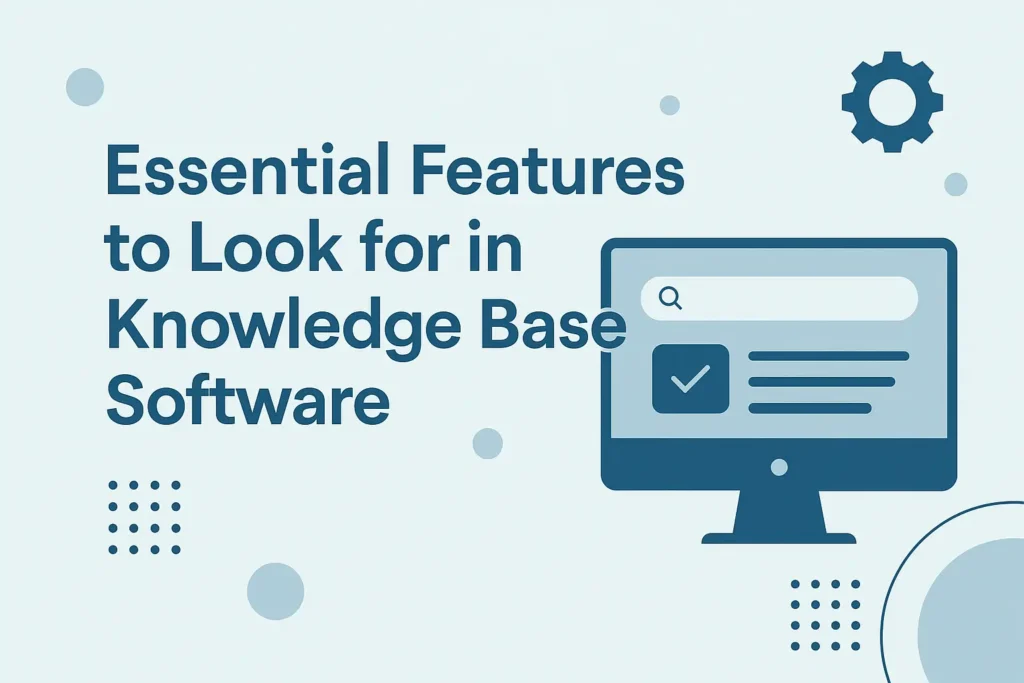
1. Ease of Use and Intuitive Interface
A knowledge base succeeds only when people actually use it.
The software must be intuitive, searchable, and easy to navigate for every user — from new hires to senior experts.
- Clear information hierarchy (categories, subtopics, tags)
- WYSIWYG or markdown editors for effortless content creation
- Drag-and-drop organization and preview modes
Platforms like Notion and Confluence excel here, blending simplicity with collaboration tools.
Why it matters: A usable interface ensures adoption, which is the biggest hurdle in KM implementation.
2. Powerful Search Functionality
If knowledge can’t be found, it might as well not exist.
Look for AI-enhanced search that understands context, synonyms, and even intent.
Modern systems integrate semantic search or natural language processing to surface answers intelligently rather than matching keywords.
For example, Guru and Document360 use contextual search that highlights related topics automatically.
Key indicators of strong search:
- Auto-suggestions as users type
- Highlighted keyword context within documents
- Search ranking based on popularity and recency
3. Version Control and Content Governance
A professional knowledge base must ensure that content is accurate, current, and auditable.
Version control tracks every edit, update, and contribution — crucial for compliance-heavy industries or large distributed teams.
Features to look for:
- Document revision history
- Approval workflows
- Role-based editing rights
- Content expiry or review reminders
Real-world example: IBM’s internal knowledge management system maintains strict content governance through workflow-driven approvals, ensuring consistent accuracy across thousands of documents.
4. Collaboration and Co-Authoring
Knowledge creation is rarely a solo act. The best knowledge base software enables seamless collaboration among contributors.
This includes:
- Real-time co-authoring and commenting
- Feedback loops from users (upvotes, suggestions, change requests)
- Internal messaging or Slack integration for discussion before publishing
Why it matters: Collaboration ensures that the knowledge base evolves dynamically — capturing insights from every part of the organization.
5. Accessibility and Multi-Channel Support
Your knowledge shouldn’t live in a single portal.
Modern employees and customers expect access from any device, anytime.
Look for:
- Responsive design for mobile and tablets
- Integration with chatbots and CRMs (like Zendesk or Intercom)
- API access to embed knowledge articles within other systems
This ensures that your knowledge base supports omnichannel experiences, whether internal or customer-facing.
6. Analytics and Reporting
Data turns your knowledge base into a learning system.
Analytics reveal what users search for, what they don’t find, and how they interact with content.
Top-performing tools like Zendesk Guide and Helpjuice provide dashboards showing:
- Most viewed and most searched articles
- Abandoned searches (unanswered queries)
- Agent contribution rates and article usage trends
Pro tip: Regularly reviewing analytics helps you identify content gaps and training needs.
7. Security, Permissions, and Compliance
For global organizations, security is non-negotiable.
Knowledge base software should provide role-based access, SSO (Single Sign-On), and data encryption.
Ensure compliance with frameworks like GDPR, SOC 2, and ISO 27001 if handling sensitive data.
Many enterprises choose tools like Bloomfire or Guru for their strong compliance posture and audit-ready security models.
8. AI and Automation Capabilities
AI-driven features are no longer optional.
They help automate classification, recommend related articles, and predict future content needs.
Leading platforms now integrate:
- Automated tagging and categorization
- AI chat assistants that answer from your knowledge base
- Smart article suggestions based on user context
This transforms your knowledge base into an intelligent system that continuously improves.
9. Integration with Existing Tools
A great knowledge base shouldn’t live in isolation.
Integration enables knowledge to flow naturally through your ecosystem.
Look for software that connects easily with:
- CRM systems (Salesforce, HubSpot)
- Collaboration tools (Slack, Microsoft Teams)
- Ticketing systems (Jira, Freshdesk)
- Learning platforms (LMS tools, SharePoint)
Seamless integration ensures your knowledge base fits into daily workflows rather than existing as a standalone repository.
10. Scalability and Customization
Your organization’s knowledge will grow — your software must scale with it.
Choose platforms that allow:
- Custom templates and layouts
- API extensibility
- Multi-language support for global teams
Cloud-based options like Document360, Zendesk, and Confluence Cloud scale smoothly as your content and team expand.
Final Thoughts
Choosing the right knowledge base software isn’t just about technology.
It’s about creating a system of shared intelligence — one where information flows easily, improves continuously, and supports decision-making across the organization.
When knowledge is accessible, accurate, and alive, your company stops losing time searching for answers and starts using that time to innovate.
