In a time when information moves quickly, managing knowledge has become a key part of how organizations work well. Building and maintaining your knowledge base is important. It can impact your performance, customer satisfaction, and growth. This applies whether you are starting a new business, enhancing customer service, or updating your support system.
This guide looks at modern knowledge base management in a strategic way. It gives practical tips for knowledge managers, product teams, and support leaders. These groups want to do more than just write down answers.
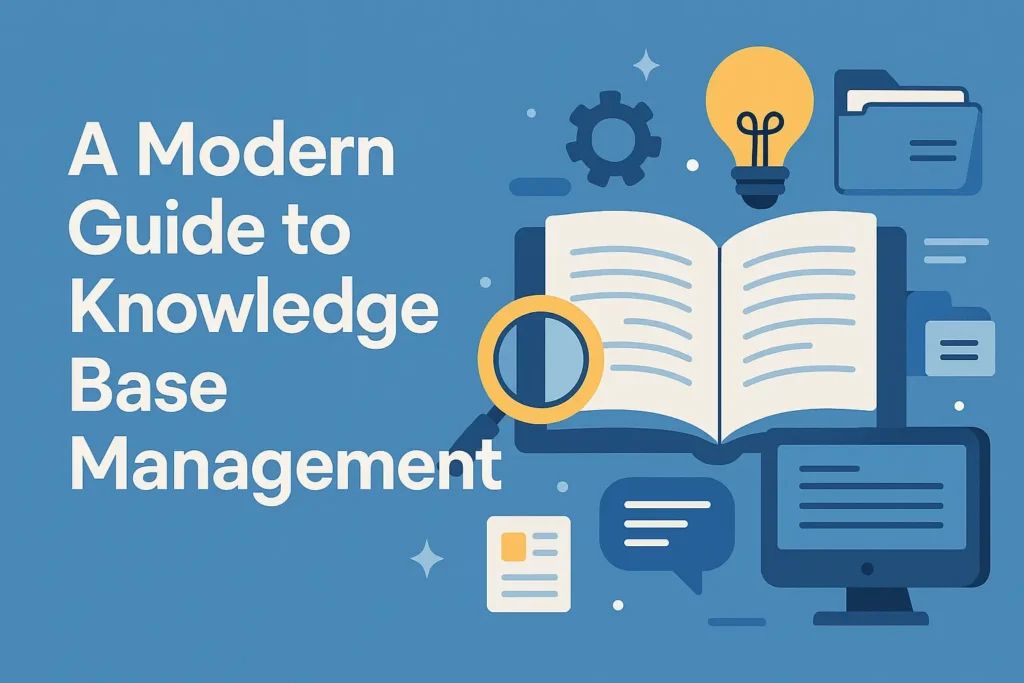
What Is Knowledge Base Management?
Knowledge base management is the process of creating and organizing a structured collection of information. This helps users find answers quickly and accurately. A knowledge base may serve internal employees, external customers, or both.
At its best, it reduces the need for live support. It helps customer success grow, speeds up onboarding, and keeps important knowledge that might be lost when key people leave. It also ensures operational continuity and helps unify messaging across distributed teams.
The Strategic Role of a Knowledge Base
Many companies treat their knowledge base as a “nice-to-have.” But modern organizations understand that a well-managed knowledge base does more than deflect support tickets. It:
- Drives self-service adoption and reduces churn
- Enables consistent messaging across teams
- Acts as a single source of truth for operational knowledge
- Helps scale training and onboarding without burning out teams
- Unlocks insights through search analytics and content gaps
- Improves employee productivity and reduces duplicated effort
- Supports compliance and regulatory documentation needs
Must-Have Features of a Modern Knowledge Base
A modern knowledge base is more than a list of articles. It should be:
- Search-Optimized: Fast, intuitive search is essential to surface content accurately and instantly.
- Contextual: Articles should appear within relevant tools or workflows, reducing the need to switch contexts.
- Structured: Logical taxonomies, tags, and metadata make the content easier to navigate and scale.
- Collaborative: Writers, subject matter experts, and reviewers need seamless workflows to co-create and approve content.
- Multiformat: Include diverse content types such as text, step-by-step guides, videos, GIFs, and annotated screenshots to address different learning preferences.
- Feedback-Driven: Let users rate content, leave comments, and suggest changes so your team can continuously refine knowledge assets.
- Permission-Controlled: Granular access and visibility controls for different audiences and use cases.
Building and Maintaining a Knowledge Base: A Framework
1. Start with a Content Audit
Identify what information already exists, where it’s stored, and who owns it. This helps avoid duplication, removes outdated material, and sets the foundation for a cleaner structur
2. Design a Scalable Taxonomy
Group content logically by topic, task, user role, or product area. Use categories, subcategories, and tags that reflect how users think and search. Revisit taxonomy regularly as your knowledge base grows.
3. Define Content Standards
Create templates, tone-of-voice guidelines, and accessibility rules. This ensures every article is clear, concise, consistent, and inclusive. A good rule: every article should answer a specific, common question.
4. Assign Ownership and Review Cycles
Articles need maintenance. Assign subject matter experts and editors to keep content fresh. Define review cadences—quarterly or biannually—for key articles.
5. Integrate with Workflows
Make knowledge base articles easy to find when you need them. You can access them in your product UI, CRM, support chatbot, internal dashboard, or development platform. This reduces friction and boosts usage.
6. Use Analytics to Optimize
Track internal search terms, bounce rates, time on page, user comments, and ratings. Use these metrics to prioritize content updates, fill knowledge gaps, and refine taxonomy.
Common Mistakes in Knowledge Base Management
- Letting content become outdated or irrelevant
- Writing for internal teams instead of end users
- Over-complicating the structure with too many categories
- Neglecting search performance or keyword optimization
- Ignoring feedback from actual users
- Not setting up a governance model with ownership and accountability
- Treating it as a static project instead of an ongoing process
Avoiding these pitfalls can dramatically improve the usefulness, usability, and trustworthiness of your knowledge base.
Real-World Examples
- Slack uses a robust knowledge base to onboard new users, answer common questions, and support both self-service and live agents. Their clean UX and frequent updates are benchmarks in SaaS.
- Airtable integrates contextual knowledge articles directly into its interface, reducing the need for external documentation and enabling real-time support.
- Notion leverages modular content, embedded templates, and interactive media to deliver clear, adaptable documentation that aligns with user needs.
- HubSpot uses its knowledge base as a support tool and a content marketing asset. This shows how helpful documentation adds value to the brand.
These companies don’t treat documentation as an afterthought—they build it into the product and the user journey.
The Future of Knowledge Base Management
AI and automation are reshaping how knowledge bases are managed. Tools can now:
- Suggest relevant articles during ticket submission
- Auto-generate content from chat logs or call transcripts
- Tag and categorize articles using machine learning
- Predict content decay and suggest refreshes
But no AI can replace thoughtful content architecture, human clarity, and deep product understanding.
In the near future, expect knowledge bases to become more personalized based on user role, behavior, or account history. Interactivity will increase—think embedded chatbots, voice search, and adaptive content formats.
The best organizations will see knowledge base management as key to their customer and employee experience. It should not be just an IT or support task.
Final Thoughts
A knowledge base isn’t just about writing articles—it’s about making knowledge accessible, useful, and continuously evolving. When managed well, it’s a growth engine, not a cost center. For modern teams, smart knowledge base management helps your people, your product, and your growth without chaos.
The organizations that get it right will reduce friction, boost satisfaction, and turn knowledge into a lasting competitive advantage.
Read: 10 Best Free Knowledge Management Tools and Software for 2025
What is knowledge base management?
It refers to the process of organizing, maintaining, and optimizing a centralized repository of information to make it easily accessible and useful.
Why is a knowledge base important for support teams?
It reduces response times, empowers customers to self-serve, and helps agents resolve queries faster with consistent, accurate information.
How do I keep my knowledge base up to date?
Set regular review cycles, allow feedback from users, and assign ownership to specific team members for ongoing content accuracy and improvement.
